Recover RAW File System / RAW Drive
Recover Raw Drive with iCare Pro, a powerful, yet easy to use raw drive fix tool that can recover lost photos, MS office files, media files... from external hard disk, hard drive, usb drives, pen drives, memory card, flash card that has turned raw with error you need to format...
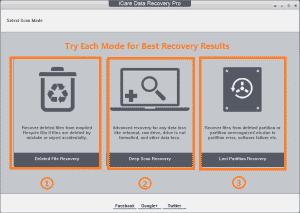
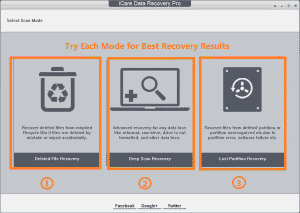
Install
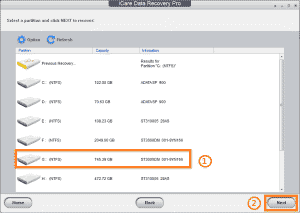
Scan
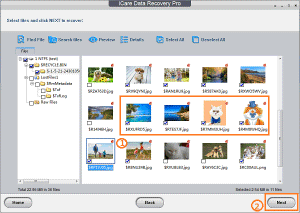
Recover

Hard Drive

USB Flash

SD Card

SDHC Card

microSD Card

MMC Card

xD Picture Card

miniSD Card

CF Card
Part 1 - Steps to recover raw disk drive or memory card without formatting
Step one: Download Free the raw drive fix utility on Windows 10 8 8.1 7 XP
Step two: Run the program, select "RAW Drive Recovery"
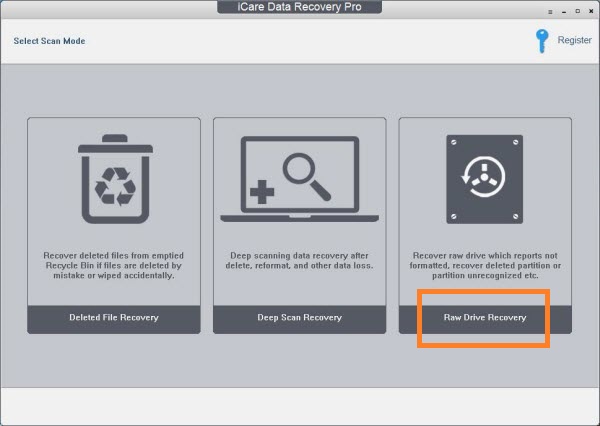
Step three: Select a partition that you want to restore files and run "recover"
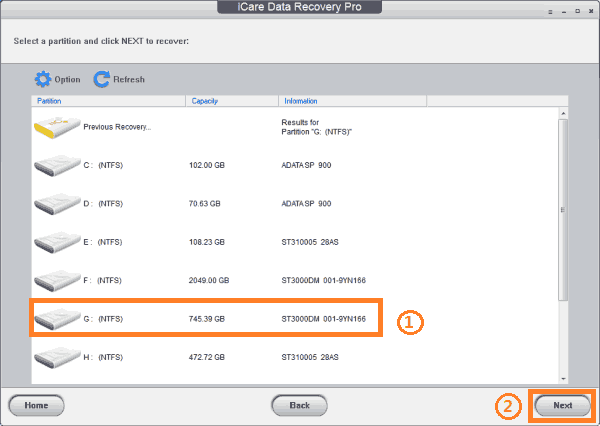
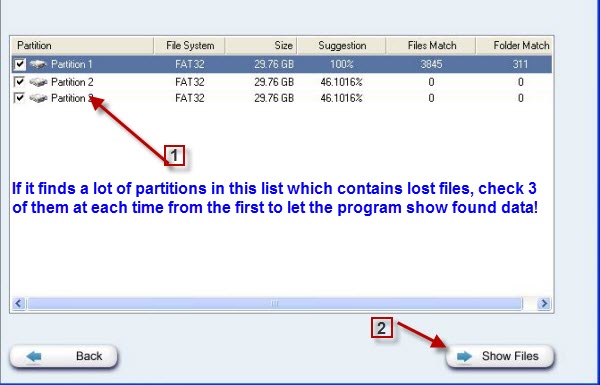
Step four: Select the file that you want to restore in the file list to be recovery.
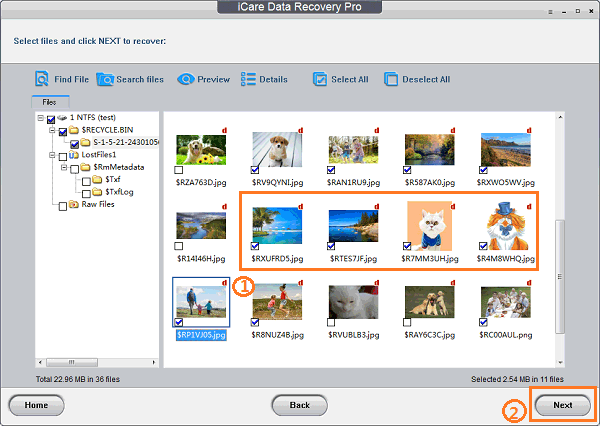
Download a free trial now to restore files from raw drive
Another Chance - recover raw drive with Second Data Recovery Software
Step one: Download the program for raw device fix
Step two: Run the program on a Windows PC, select a recovery option to restore files
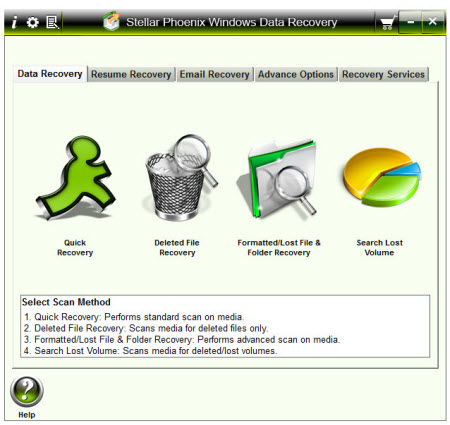
Step three: Select the drive or card that has become RAW. Then you want to restore files and run "recover"

And it will start free file searching and disk scanning.
Step four: Select the file that you want to restore in the file list to be recovery.
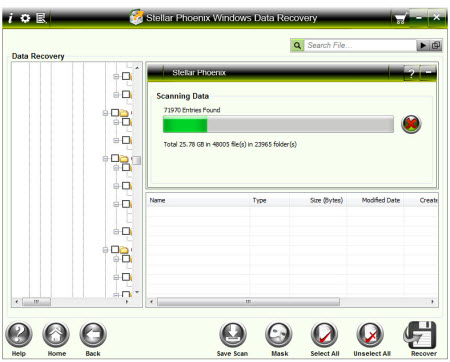
Step five: preview image by clicking "File Privew" on the right menu.
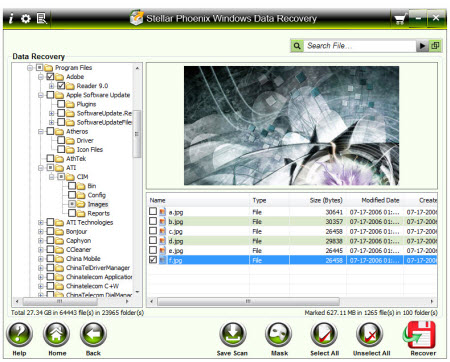
 When data has been successfully restored to a safe place, you may get the raw filesystem converted to a regular file system ntfs/fat32/exfat by the following steps.
When data has been successfully restored to a safe place, you may get the raw filesystem converted to a regular file system ntfs/fat32/exfat by the following steps.
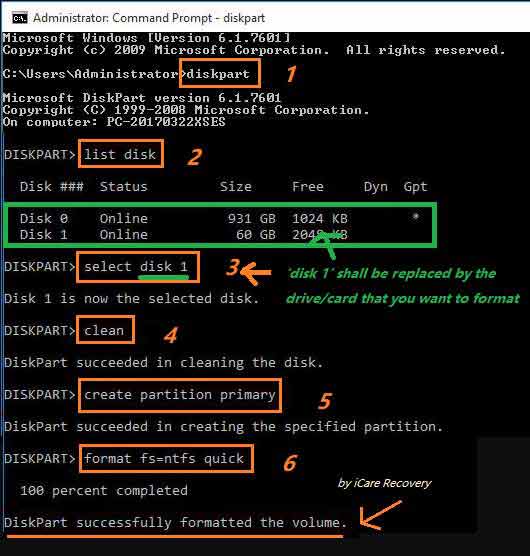
 Changing RAW to NTFS or FAT32/FAT/EXFAT with Disk Management Format Volume
Changing RAW to NTFS or FAT32/FAT/EXFAT with Disk Management Format Volume
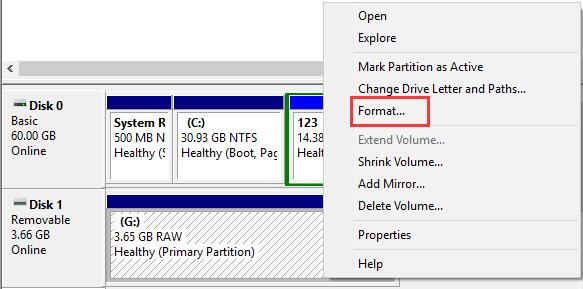
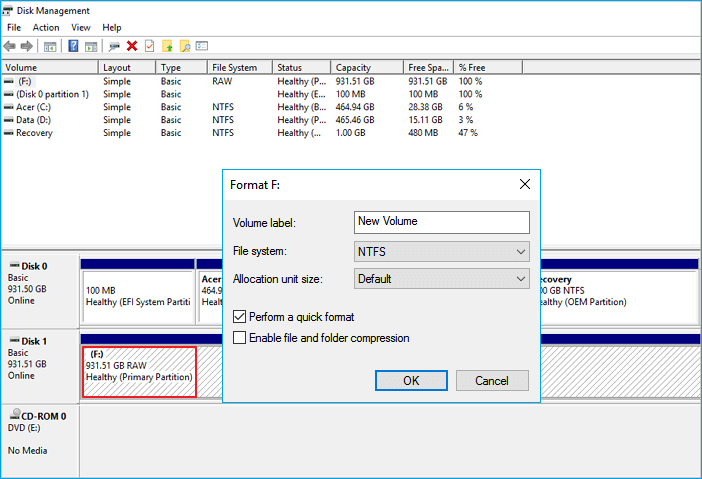
In the end, your raw drive/media was fixed without losing data by the above methods.
 File system is displayed as "RAW"--Restore RAW Drive files.
File system is displayed as "RAW"--Restore RAW Drive files.
With systematic scanning methodologies employed recovery technology, Data Recovery Software is able to recover files from a drive that shows RAW in file system.
 Can't Convert RAW to NTFS or FAT32/FAT/EXFAT? -- delete volume in Disk Management and create new one
Can't Convert RAW to NTFS or FAT32/FAT/EXFAT? -- delete volume in Disk Management and create new one
If it is unable to format raw card/pendrive/hd with the above ways, you need to delete the volume in Disk Management by right click it in disk management, and then create new one. It works especially when the device has io device error or the raw drive has changed to .
RAW file system is not a common file system made by any operating system. We know FAT, FAT32, NTFS, NTFS5 in Windows OS and EXT2, 3 in Linux OS. What is "RAW file system"on earth? The truth is it is a system error that has come to your PC. And there are a list of similar problems related with this RAW problem.
- convert is not available for raw drives
- chkdsk is not available for raw drives
- disk is not formatted, do you want to format it now?
- type file system raw chkdsk not available raw drives
- Chkdsk reports RAW
- Invalid media type reading drive. Abort, Retry, Fail?
- File names contain "weird" characters, "Sector not found" messages.
- Disk space is 0 bytes.
- Windows was unable to complete the format
- The device contains an unknown file system...
And you may see the following erros:
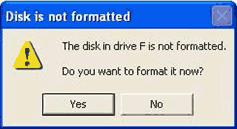 |
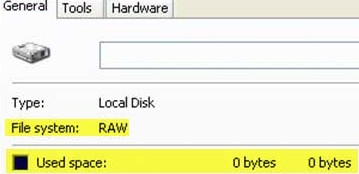 |
Data Recovery Software is able to restore files from a not accessable raw disk or file system shows RAW or even a reformatted disk. What's more, it is also the solution that your disk reports has not formatted and wants you to format it and it cannot be reformatted and solution when your disk reports chkdsk is not available for raw drives...
Generally, RAW file system, differently from the commonly used NTFS, FAT, exFAT, HFS or HFS+ file system types, is initiatively used to describe the state of a computer hard drive, partition, flash drive, external drive, SD card, Micro SD memory card, CF card and the likes before it has been low level formatted into any supported file system type by manufacturers.
And in these days, for storage device users, it is more used as a professional computer term to describe the storage device state that cannot be recognized by Android, Windows and Mac operating system computers. In other words, once a storage device gets the related RAW file system error problems, it often will not be read properly on your computers or laptops before any format.

